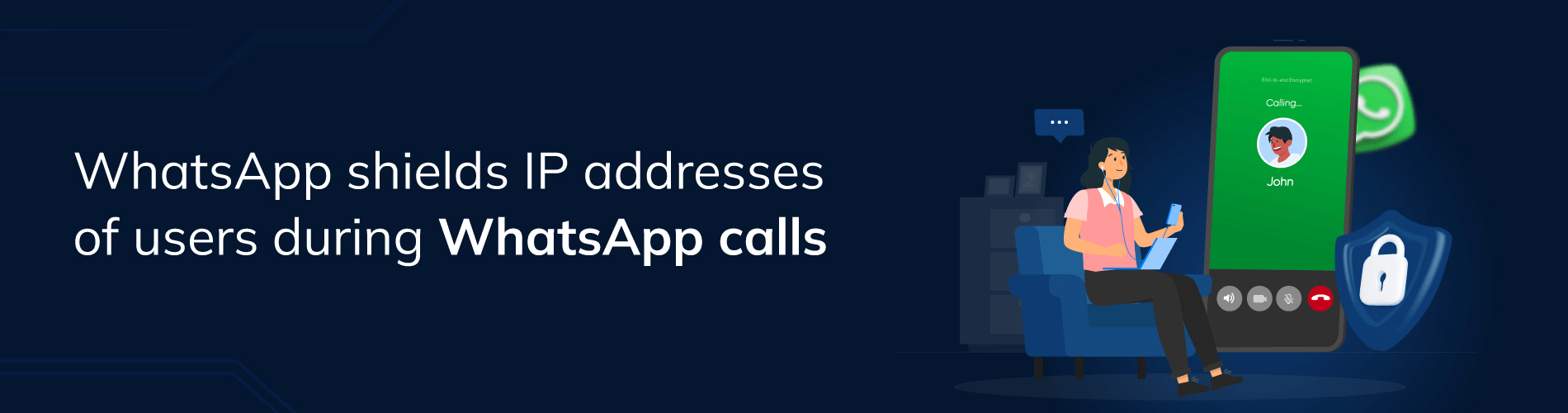
WhatsApp, the acclaimed messaging platform owned by Meta, has revealed an innovative feature called “Protect Your IP Address in Calls” for its Android and iOS users. This feature has been crafted with great attention to detail, aiming to grant users extra security and confidentiality during their calls. In this post, we will explore the ‘Protect IP Address in Calls’ feature, emphasizing its significance, and showing how it can improve users’ experience and privacy.
Unfolding the 'Protect IP Address in Calls' Feature
WhatsApp’s ‘Protect IP Address in Calls‘ feature represents a pivotal enhancement to the app’s privacy settings. Its core purpose is to shield a user’s IP address during calls, effectively preventing hackers and malicious actors from determining their location. With this feature activated, users gain an additional layer of security, ensuring their privacy remains intact.
You can locate this privacy function in the newly added “Advanced” section of the application. It serves as a robust barrier, making it challenging for anyone on the call to deduce the caller’s location. The feature accomplishes this by securely relaying the call through WhatsApp servers, thus safeguarding the user’s IP address.
However, it’s important to note that the introduction of this privacy call relay feature may slightly affect the call quality. This is due to the encryption and routing processes involved when the call is relayed through WhatsApp servers. This new privacy feature, which shields IP addresses during calls, is currently available for beta testers. It will soon become available to a wider audience on Android and iOS.
Understanding How the Feature Works
The ‘Protect IP Address in Calls’ feature can be located in the “Advanced” section, nestled within WhatsApp’s privacy settings. When activated, it plays a pivotal role in securely relaying the call through WhatsApp servers. This ingenious approach makes it exceptionally difficult for anyone on the call to identify the caller’s location or IP address. It is important to acknowledge that while this additional layer of protection is invaluable for users, it may marginally affect the call quality due to the encryption and routing processes.
Significance of Protecting Your IP Address
This new privacy feature is especially valuable when engaging with unknown contacts. It acts as a robust shield against attempts to track your location and IP address. In a world where online privacy is progressively becoming more crucial, this feature empowers users to safeguard their confidentiality, particularly when communicating with unfamiliar individuals.
How to Enable the Feature
Activating the ‘Protect IP Address in Calls’ feature is an easy process. Here are the steps:
I. Open WhatsApp and navigate to the Setting.
II. Scroll down to the Advanced section.
III. Tap on “Protect IP address in calls.”
IV. Toggle the switch to enable the feature.
V. Other Ways to Protect Your IP Address on WhatsApp
Summing-up
In an era where privacy and security are important, WhatsApp’s ‘Protect IP Address in Calls’ feature emerges as a crucial solution. This versatile feature serves as a guardian of your IP address during WhatsApp calls, seamlessly shielding your private information from prying eyes. As the digital landscape continues to evolve, this feature becomes an indispensable asset, preserving the security and privacy of WhatsApp users in an interconnected world.
No Comments