
The rise of smartphones and mobile apps has been a great influence on how the modern world interacts with digital technology. This is evident with a whopping 7.1 billion smartphone users worldwide in 2021, which is to reach 7.49 billion in 2025. These simple tech gadgets have gradually evolved from mere communication tools to smart devices for a wide array of utilities.
Global app marketplace boasts of 8.93 million mobile apps with 3.718 million apps in the Google Play Store and 1.642 million in the Apple App Store as per BankMyCell, a leading gadgets comparison and trading platform. These apps serve various user needs like social networking, productivity, gaming, and online shopping. This highlights how essential smartphones and mobile apps are in our technology-driven world.
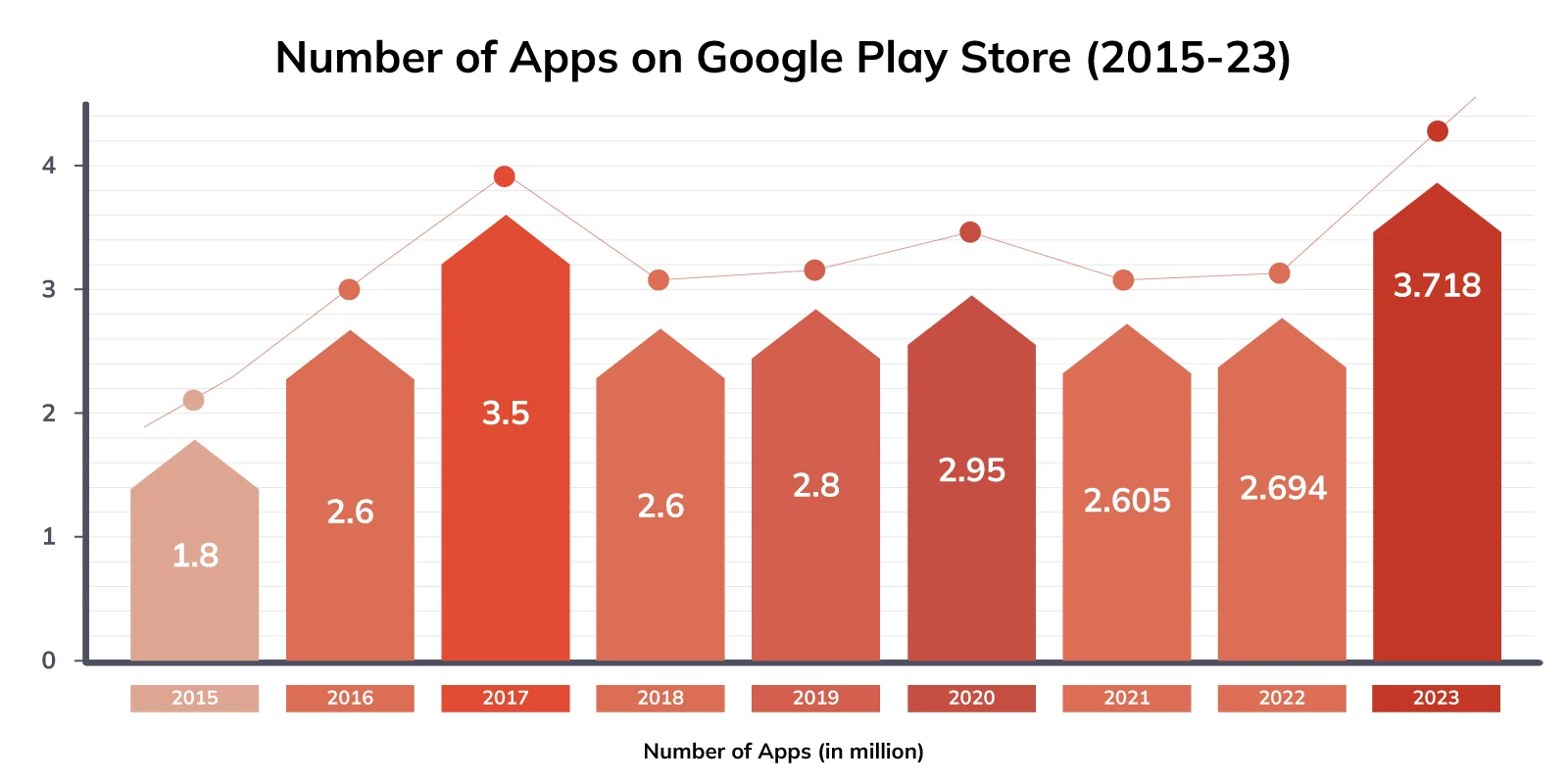
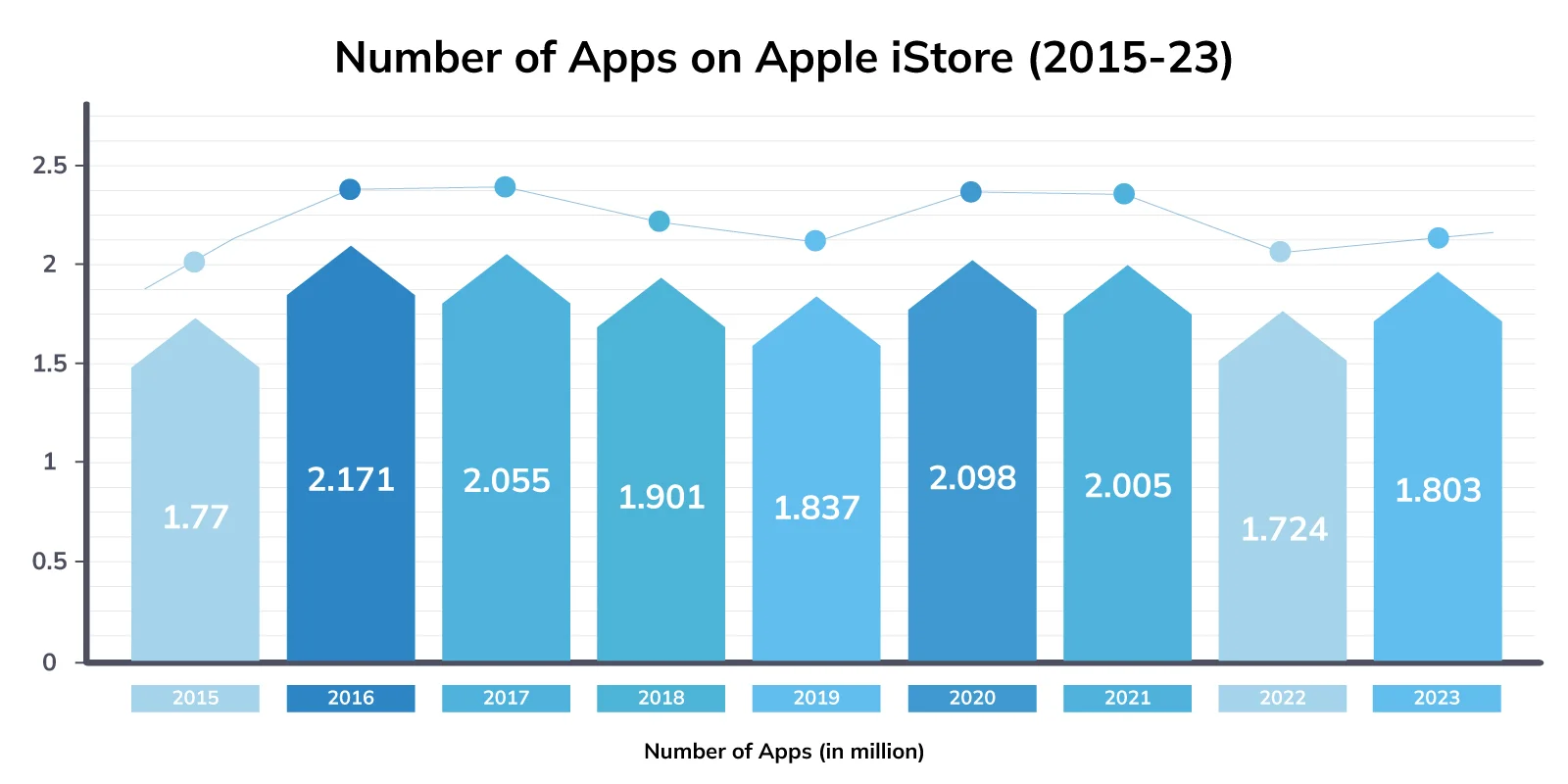
Source- BankMyCell
Having a great app idea is just the start of your journey. The real task at hand comes when you decide to transform that idea into a working mobile app. While the global number of mobile apps being developed is impressive, the path from ideation to app development to deploying it in the app stores is a different journey.
To help your app development journey, we have brought you this detailed guide — it will walk you through the step-by-step process of transforming your app idea into reality. It will take you through each stage, offering insights into best practices for developing a successful mobile app.
1. Getting Started with Your App Idea
So, you think that your app idea has the potential to make an impact on the lives of its users or it can benefit your own business. Your app idea might be brilliant and full of opportunities but turning it into a functional app from merely an idea also comes with its set of challenges. If you have an idea that you believe can solve a problem, serve a purpose, or enhance users’ lives in a way that doesn’t exist yet, you are good to go with your app.
Every successful app starts with a simple idea—a fresh solution to a problem or a unique concept addressing an unmet need. The potential is vast, and that's where your app idea comes in.
The course of mobile app development involves multiple stages that require careful planning and precise execution. While the app development process may seem complex, with the right approach, it becomes a rewarding journey. The foundation of this transformation relies on proper planning and execution. Without a clear roadmap, a well-thought-out design, and collaboration with a trusted app development company, your brilliant app idea might remain just an idea.
2. Validate Your Idea Before You Start
The journey of app development starts with a fundamental step- validating your app idea. This initial phase is essential for ensuring that your app concept is viable, aligns with market demands, and has the potential for success.
2.1) Market Research is Important
- Understand Market Dynamics– Market research provides insights into the current state of the app market, including trends, competitors, and user preferences. This knowledge helps you make informed decisions about your app’s features and positioning.
- Identify Competitors– Researching existing apps in your niche allows you to assess the competition. Analyze their strengths and weaknesses to find opportunities for differentiation and improvement.
- Uncover User Needs– Market research helps you identify gaps and unmet needs in the market. This information can guide the development of features that address specific pain points, making your app more appealing to users.
2.2) Identify Your Target Audience
- User Personas– Create detailed user personas that represent your ideal customers. Consider factors such as demographics, behaviors, and preferences. This helps tailor your app to their specific needs.
- User Surveys and Feedback– Conduct surveys or gather feedback from potential users to gain a deeper understanding of their desires and pain points. Use this information to refine your app concept.
2.3) Ensure Your App Aligns with Market Demands
Validating your app idea through market research and identifying your target audience is a critical first step in the app development process. By understanding market dynamics, addressing real user needs, and standing out from the competition, you increase your app’s chances of meeting market demands and achieving success.
Remember that app development is an ongoing process, and staying responsive to user feedback is vital for long-term growth and relevance in the market.
- Solves a Real Problem– Ensure your app addresses a genuine problem or need. Apps that provide practical solutions are more likely to succeed.
- Unique Selling Proposition (USP)- Identify what sets your app apart from the competition. Your app should offer something distinctive or superior to attract users.
- Minimum Viable Product (MVP)- Start with a simplified version of your app to test its viability in the market. Collect user feedback and make necessary improvements before launching the full version.
- Iterate and Adapt- Be prepared to adapt your app based on user feedback and changing market conditions. Continuous improvement is key to long-term success.
3. App Conceptualization and Planning
Conceptualization and planning are the key steps in your app journey. In the beginning, you figure out what your app is for, who will use it, and its main features. Then, you set the project’s boundaries, create a timeline, allocate resources, and decide on a budget. Good conceptualization and planning are essential because they give your app development a clear direction, reduce problems, and improve the chances of a successful final product.
3.1) Refine Your App Idea
- Clarity is Key- Begin by refining and clarifying your app idea. What problem does it solve, and for whom? A well-defined idea is the compass that guides the rest of the development process.
- Market Research- Conduct market research to validate your concept. Analyze competitors and identify gaps in the market. This research ensures that your app idea has a place in the ecosystem.
3.2) Define App Features and Functionality
- User-Centric Approach- Consider your target audience’s needs and preferences. Define the features that will make your app valuable to them. Prioritize essential functionalities to avoid feature bloat.
- Scalability- Think about the long-term. Plan features that can evolve as your app grows. Scalability ensures that your app remains relevant and competitive in the future.
3.3) Make a Detailed Project Plan and Objectives
By refining your app idea and defining its features, you set the stage for an app that meets user needs and stands out in the market. A detailed project plan with clear objectives helps you stay on track, manage resources efficiently, and mitigate risks. With a strong foundation in place, your app is poised for success, and the path to realization becomes clearer and more attainable.
- Project Scope- Clearly define the scope of your app. What are the goals, features, and functionalities you want to include? A detailed project plan outlines the roadmap to achieving these objectives.
- Timeline and Milestones- Set realistic timelines and milestones for your project. This ensures that development progresses on schedule and that you have a clear sense of progress.
- Budgeting- Create a budget that considers development costs, marketing, and ongoing maintenance. Having a clear financial plan is essential for a successful app launch and sustainability.
- Risk Assessment- Identify potential risks and challenges that may arise during development. Develop contingency plans to address these issues proactively.
4. Find the Right App Development Partner
Picking the right development partner is crucial in app development. A trustworthy app development company with experience and a structured approach can influence your project’s success. A reliable partner means better problem-solving, smoother project management, and a greater chance of delivering a successful app that matches your vision, is on time, and stays within your budget.
4.1) Benefits of Working with an App Development Company
- Expertise and Experience- Reputable app development companies bring a wealth of expertise and experience to the table. Their teams are well-versed in the latest technologies and industry best practices, ensuring the development of a high-quality app.
- Quality Assurance- Quality is paramount. These companies have established quality assurance processes to deliver apps that meet or exceed industry standards. They perform rigorous testing to identify and rectify issues, ensuring a polished final product.
- Timely Delivery- Reputable development partners are known for meeting project deadlines. Their project management skills and experience enable them to deliver your app on schedule, which is crucial in the competitive app market.
- Support and Maintenance- Beyond development, they often offer post-launch support and maintenance services. This ongoing partnership ensures your app remains up to date, secure, and performs optimally.
4.2) Selecting the Right App Development Partner
Choosing the right development partner for your app is an important decision. The benefits of working with a reputable app development company, such as their expertise, quality assurance, and timely delivery, can significantly impact your app’s success.
- Assess Their Portfolio- Examine their previous work. A strong portfolio showcases their capabilities and style. Look for projects similar to yours to gauge their relevant experience.
- Client Reviews and Testimonials– Seek client reviews and testimonials. Feedback from previous clients can provide valuable insights into the company’s professionalism, communication, and overall performance.
- Communication and Collaboration- Effective communication is key to a successful partnership. Ensure that the development partner values your input and collaborates closely with you throughout the process.
- Scalability- Consider whether the development partner can accommodate your app’s growth. They should be equipped to scale your app as needed, adapting to changing demands.
- Transparency and Contracts- A reputable company will be transparent about costs, timelines, and deliverables. Ensure there is a clear contract that outlines project details and expectations.
- Legal and Compliance Matters- Confirm that the development partner adheres to legal and compliance requirements, particularly regarding data privacy and security.
5. User Interface (UI) and User Experience (UX)
Good design and user experience (UX/UI) are vital for app success. Appearance and functionality impact user satisfaction and retention. A well-designed app is visually appealing, user-friendly, and efficient, leading to increased usage and word-of-mouth promotion. In a competitive digital landscape, superior design and UX set an app apart for success.
5.1) Create a Seamless User Experience
Design an intuitive UI and a delightful UX. Your app should be easy to navigate, visually appealing, and provide a seamless flow from one task to another.
58% users get frustrated with User Interface (UI) inconsistencies. 65% smartphone users think that app owners should focus more on improving User Experiences (UX).
5.2) Significance of User-Centered Design
-
-
-
- User Satisfaction- User-centered design puts the user at the forefront. It ensures that the app aligns with user expectations, preferences, and needs, leading to increased user satisfaction.
- User Retention- When users find an app intuitive and enjoyable to use, they are more likely to return. User-centered design fosters higher retention rates, vital for app success.
- Reduced Friction- By understanding user behavior and preferences, user-centered design reduces friction in the user journey, making it easier for users to achieve their goals within the app.
-
-
5.3) UX/UI Design Process and Its Impact on User Satisfaction
-
-
-
- Research and Analysis- The process begins with in-depth research into user demographics, behaviors, and pain points. This insight shapes the entire design process.
- Information Architecture- Creating a logical and intuitive information architecture is essential. It ensures users can easily navigate through the app, find what they need, and understand its structure.
- Wireframing- Wireframes serve as the skeleton of the app, outlining the layout and structure. They help in visualizing the app’s organization before the design phase.
- Prototyping- Prototypes bring the app to life, allowing for interactive testing. They help identify usability issues early, saving time and resources.
- Visual Design- The visual design phase involves choosing colors, typography, and creating a visual identity that aligns with the app’s purpose and target audience.
- User Testing- User testing is integral to UX/UI design. It provides feedback from real users, enabling designers to refine the app based on actual user experiences.
-
-
5.4) Creating Wireframes and Prototypes
User-centered design is the foundation of a successful app. Better UI means higher user satisfaction, customer retention, and reduced friction. Creating wireframes and prototypes is a crucial part of this process, as it allows designers to iterate and refine the app based on real user experiences.
-
-
-
- Wireframes- Wireframes are simple, black-and-white layouts that represent the app’s structure. They focus on layout and functionality rather than aesthetics. Tools like Balsamiq, Sketch, or Figma are commonly used for wireframing.
- Prototypes- Prototypes are interactive representations of the app. They allow users to click through and interact with the app’s interface. Tools like Adobe XD, InVision, or Axure RP help in creating prototypes.
-
-
6. Development Phase
The development phase is where your app takes shape, with coding and testing as its building blocks. Choosing between native, hybrid, or cross-platform development is a critical decision that impacts performance and cost. By carefully navigating this phase, you set your path to a successful app that meets user expectations and industry standards.
6.1) App Development Process
- Coding- Coding is the foundation of app development. Skilled app developers write the code that brings your app’s features and functionality to life. They ensure the app performs as intended and is free from bugs.
- Testing- Rigorous testing is essential to identify and rectify any issues. This phase includes functional testing, user interface testing, performance testing, and security testing. Testing ensures the app is robust and user-friendly.
6.2) Choosing Between Native, Hybrid, or Cross-Platform Development
- Native App Development– Native apps are developed for a specific platform, such as iOS or Android. They offer high performance and a seamless user experience but require separate development for each platform.
- Hybrid App Development– Hybrid apps are developed using web technologies (HTML, CSS, JavaScript) and run within a native container. They are cost-effective and quicker to develop but may have slightly reduced performance.
- Cross-Platform App Development- Cross-platform apps use a single codebase to run on multiple platforms. They offer cost savings and a broader reach but may have some limitations in terms of performance and native features.
6.3) Importance of Regular Communication
- Alignment- Regular communication with the development team ensures that everyone is on the same page regarding project goals, timelines, and expectations. It helps avoid misunderstandings and keeps the project aligned with your vision.
- Issue Resolution- Effective communication allows for prompt issue resolution. If challenges or roadblocks arise, they can be addressed swiftly, minimizing project delays.
- Feedback Incorporation- Regular updates and discussions enable you to provide feedback at different stages of development. This iterative process ensures that your app evolves according to your preferences and user needs.
7. Testing and Quality Assurance
Testing and quality assurance (QA) are essential throughout the entire mobile app development process. They ensure the app works well, delivers a smooth user experience, and meets user expectations. These activities are ongoing and demand continuous attention, even post-launch.
Quality assurance (QA) goes hand in hand with testing, encompassing a broader set of activities that aim to deliver a high-quality, bug-free app.
7.1) Testing Methods
The role of testing and QA extends beyond mere bug identification; it includes validating that the app’s functionality, performance, and usability align with its design and purpose. Let’s break down different app testing methods-
- Functional Testing- This is the bedrock of app testing. Functional testing assesses whether the app’s individual functions and features work correctly. Testers evaluate each function against predefined requirements to confirm that it performs as expected.
- Usability Testing- A user-centric approach, usability testing, checks the app’s user-friendliness. Testers assess the app’s ease of navigation, design, and overall user experience. The goal is to ensure that users can interact with the app intuitively.
- Performance Testing- This type of testing evaluates the app’s performance under various conditions. It includes load testing to check how the app handles concurrent users, stress testing to assess its breaking points, and responsiveness testing to measure its speed and stability.
- Compatibility Testing- As mobile devices come in various forms and operating systems, compatibility testing is vital. It ensures the app functions correctly on different devices and operating systems.
- Security Testing- With concerns about data breaches and privacy, security testing is essential. It identifies vulnerabilities and weaknesses in the app’s security measures and helps in fortifying them.
7.2) Bug Tracking and Resolution
Bugs can make a great app frustrating, which is why tracking and fixing them are crucial in app development. It’s like a safety net, finding and solving issues before they annoy users. This approach not only keeps users happy but also protects your app’s reputation in the competitive app market.
Bugs and glitches make 88% of users leave apps, with 51% quitting if they find daily bugs. 94% of app users uninstall apps after 30 days, and 71% of these uninstalls result from app crashes.
Source: Instabug
-
-
-
- Bug Tracking- Tracking bugs is the process of identifying and documenting any issue or error in your app. This can be a functionality glitch, a usability problem, or a performance bottleneck. A systematic bug tracking system is crucial for categorizing and prioritizing issues.
- Resolution- Once bugs are identified, they need to be addressed promptly. Resolution involves fixing the issues, testing the fixes, and verifying that the problem is resolved. It’s an iterative process that continues until your app is free of issues.
-
-
8. App Deployment and Launch
Your journey from concept to creation is almost complete as you prepare to launch your mobile app. But before you hit the “Publish” button, there are critical steps to ensure your app’s successful deployment and launch. Here’s a roadmap to guide you-
8.1) Steps for Preparing Your App for Launch
- Final Testing- Perform a final round of testing to catch any remaining issues or bugs. Ensure that the app is stable, user-friendly, and performs as expected.
- Optimize Performance- Optimize your app’s performance, ensuring it runs smoothly and efficiently. Pay attention to load times and responsiveness.
- 90% of users stop using an app due to poor performance.
- App Store Guidelines- Review the guidelines for the app stores where you plan to publish your app, such as the Apple App Store and Google Play Store. Ensure that your app complies with their policies.
- App Icon and Screenshots- Create an eye-catching app icon and compelling screenshots that showcase the app’s key features and functionalities. This is crucial for attracting potential users.
8.2) App Store Submission Process
8.2.1) iOS App Submission at Apple App Store
- Apple Developer Account- Enroll in the Apple Developer Program if you haven’t already. This is required to publish your app on the App Store.
- App Information- Provide essential app details, including the app’s name, description, keywords, and a unique bundle identifier.
- App Store Connect- Use the App Store Connect platform to submit your app for review. This involves uploading your app’s binary and providing additional information.
- App Review- Apple conducts a review of your app to ensure it meets their guidelines. This process can take several days.
- App Publishing- As soon as your app successfully passes the review process, it is then approved for publication on the Apple App Store.
Everyday moderators review worldwide App Store charts for quality and accuracy.
Source- Apple App Store
8.2.2) Android App Submission at Google Play Store
- Google Play Console- Sign up for a Google Play Console account. This is where you’ll manage and publish your app.
- App Information- Fill in the necessary app details, such as the title, description, and keywords.
- APK Upload- Upload your app’s APK file to the Google Play Console.
- Content Rating- Assign a content rating to your app based on its content and target audience.
- Publication- Once you’ve filled out all the required information, you can publish your app on the Google Play Store.
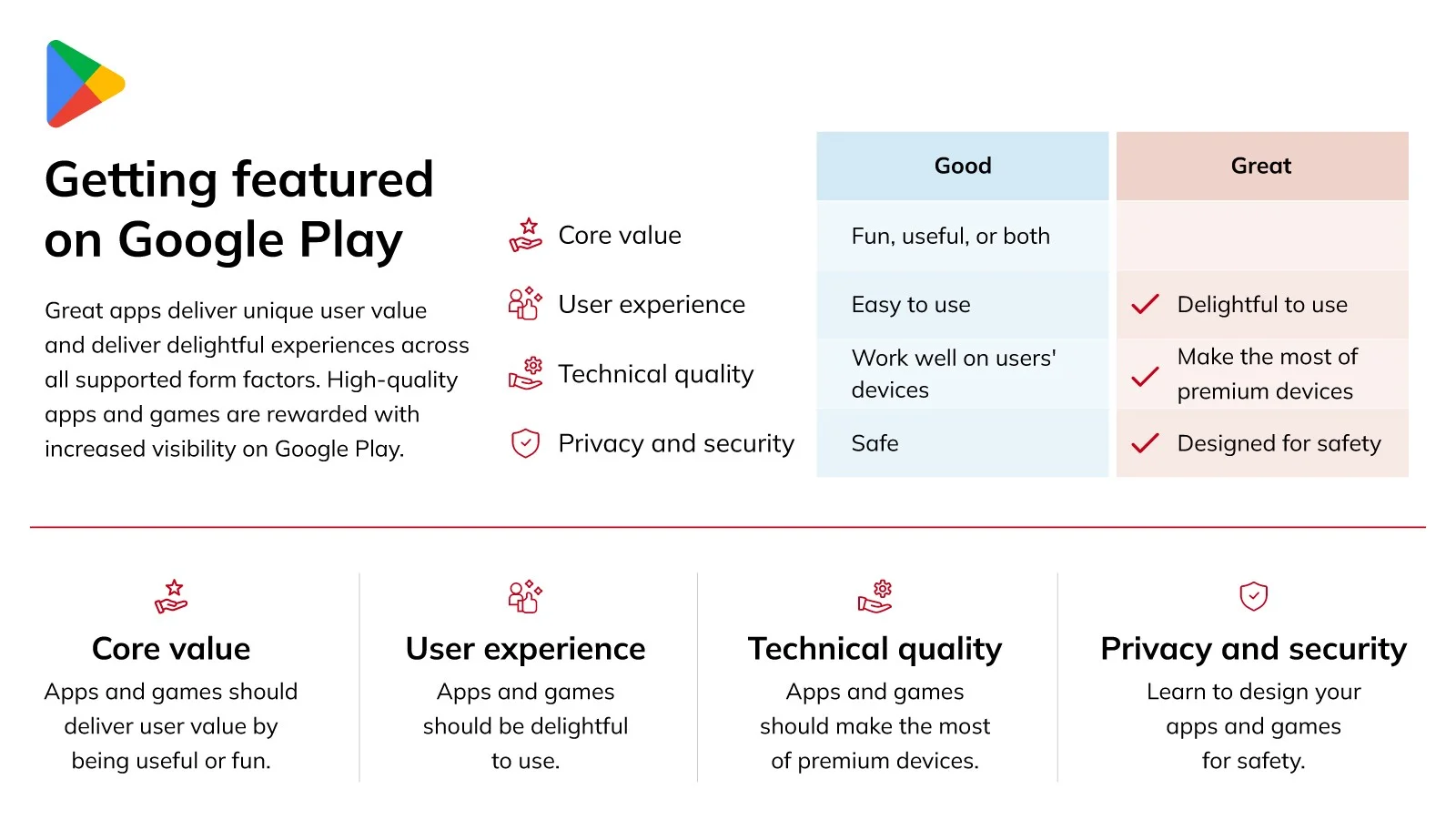
Source- Google Play Store
8.3) Create a Marketing Plan and Build Anticipation
Creating a marketing plan is essential to generate buzz and interest around your app before launch. Here’s why it matters-
-
-
-
- Building Anticipation– A well-executed marketing plan can build anticipation among potential users. Teasers, sneak peeks, and pre-launch promotions can create excitement.
- User Acquisition- Marketing efforts help attract users to your app when it’s released. This initial surge of users can be crucial for gaining visibility on app stores.
- Feedback and Iteration- Early users can provide valuable feedback that allows you to make improvements and updates to your app post-launch.
- Branding and Visibility- Marketing enhances your app’s branding and visibility, making it more likely to stand out in a crowded app market.
-
-
The deployment and launch of your mobile app mark the culmination of your efforts. Remember that an effective launch is just the beginning of your app’s journey, and continuous updates and user engagement will be key to its long-term success.
In 2020, we removed over 80M user reviews that were considered spam.
Source- Apple App Store
9. Ensuring Success of Your Mobile App
Post-launch activities, ongoing maintenance, and user engagement are crucial for the success of a mobile app. Let’s help you with some essential post-launch strategies to secure your mobile app’s success in the app market. These points offer insights into maintenance, user feedback, and engagement for sustained growth and user satisfaction.
9.1) Key Post-Launch Activities
- Performance Monitoring- Continuously monitor the app’s performance, including its stability, responsiveness, and overall user experience.
- Bug Tracking- Identify and address any bugs or issues reported by users or discovered through monitoring.
- User Analytics- Analyze user behavior, gather insights on how users interact with the app, and use this data to make informed decisions.
- App Store Optimization (ASO)- Regularly update app store listings with relevant keywords, engaging descriptions, and appealing visuals to attract more users.
- Customer Support- Offer excellent customer support through various channels, including email, chat, or a dedicated support section within the app.
9.2) Ongoing Maintenance and Updates
- Regular Updates- Keep the app up to date with the latest operating system versions and hardware changes. This ensures compatibility and performance.
- Security Updates- Stay vigilant against security threats and release timely security patches to protect user data.
- Feature Enhancements- Listen to user feedback and consider adding new features or improving existing ones to enhance user satisfaction.
- Performance Optimization- Continuously work on optimizing the app’s performance and load times.
- A/B Testing- Experiment with different app features and functionalities to see what works best for your users.
We have removed over 2.3M apps because they haven't been updated or don't work on our latest releases.
Source- Apple App Store
9.3) Significance of User Feedback and Reviews
- Feedback Collection- Actively solicit and collect user feedback through in-app surveys, email requests, or dedicated feedback forms.
- Review Management- Pay attention to app store reviews and respond promptly to user feedback, both positive and negative, to show users that you value their input.
- User-Centered Iteration- Use user feedback to guide your development decisions. Prioritize improvements and new features based on what users want and need.
9.4) User Engagement and Marketing Strategies
- Push Notifications- Use targeted and relevant push notifications to re-engage users, promote new content or features, and send reminders.
- Email Marketing- Send regular updates, newsletters, and promotions to keep users informed and engaged.
- Social Media- Maintain an active presence on social media platforms to build a community around your app and engage with users. There are 7 billion social media users in 2023, growing at 3% YoY. That is almost 60% of the total population.
- Content Marketing- Share valuable content related to your app’s domain to attract and engage users.
- Referral Programs- Implement referral programs to incentivize users to refer friends and family to your app.
- User Engagement Metrics- Continuously monitor user engagement metrics like user retention, session length, and conversion rates. Use these insights to refine your engagement strategies.
Remember that post-launch activities, maintenance, and user engagement are ongoing processes. They require a dedicated team and a commitment to delivering the best possible user experience. By focusing on these aspects, you can ensure the long-term success and growth of your mobile app.
10. Measuring App Success and Iteration
Continuous assessment of KPIs, user feedback integration, and a commitment to improvement are vital for the long-term success of your mobile app. Be open to change, adapt to user preferences, and consider expansion to capitalize on emerging opportunities.
10.1) Tracking Key Performance Indicators (KPIs)
- User Engagement- Monitor metrics like daily active users (DAU), monthly active users (MAU), and session duration to gauge user engagement.
- Retention Rate- Measure user retention over time to assess the app’s ability to keep users coming back.
- Conversion Rates- Analyze conversion rates for in-app actions like purchases, sign-ups, or other desired behaviors.
- Revenue and Monetization- Keep an eye on revenue generated through the app, tracking in-app purchases, subscriptions, or ad revenue.
- App Performance- Continuously assess factors like app crashes, load times, and responsiveness.
10.2) Importance of Iterating and Improving Your App
- User Feedback Integration- Actively listen to user feedback, both solicited and unsolicited, to identify areas for improvement.
- Regular Updates- Release updates with bug fixes, feature enhancements, and performance optimizations to meet user expectations and stay competitive.
- A/B Testing- Experiment with variations of features or UI elements to determine what resonates best with users and yields better results.
- User-Centered Design- Prioritize user-centric design, addressing pain points and preferences to deliver an enhanced user experience.
10.3) Potential for Expanding Your App
- New Platforms- Explore opportunities to expand your app to additional platforms, such as Android, iOS, or even web, to reach a wider audience.
- Adding New Features- Assess user demands and market trends to identify new features that can add value and keep users engaged.
- Market Research- Stay informed about industry developments and competitive apps to identify gaps and opportunities for innovation.
- Localization- Consider translating your app into multiple languages to target a global user base.
Wrap-up
At Nickelfox, we are your dependable mobile app development partner. Our team makes your app idea a reality, handling coding and quality checks for user-friendly apps that surpass industry standards. Moreover, we provide strategic support to refine your app, assist with app store submission, and boost visibility through proven marketing tactics.
What sets Nickelfox apart is our unwavering dedication to your app’s long-term success. Even after the launch, we offer continuous post-launch support, monitoring KPIs and user feedback. Our goal as your mobile app development partner is sustained success and growth of your app, and we’re with you throughout this journey.
No Comments